Timesheet Status
The Timesheet Status Maintenance is where you can create a Timesheet Status which will define where a Timesheet is at in the Approval Process.
Understanding a Timesheet Status
Consider the statuses as rungs on a ladder; as the 'Order' gets higher the approval level gets higher, ending with the highest which is ‘HR Approved’. If a User’s access is lower on the ladder than the current Timesheet Status they will be unable to approve.


Creating a New Timesheet Status
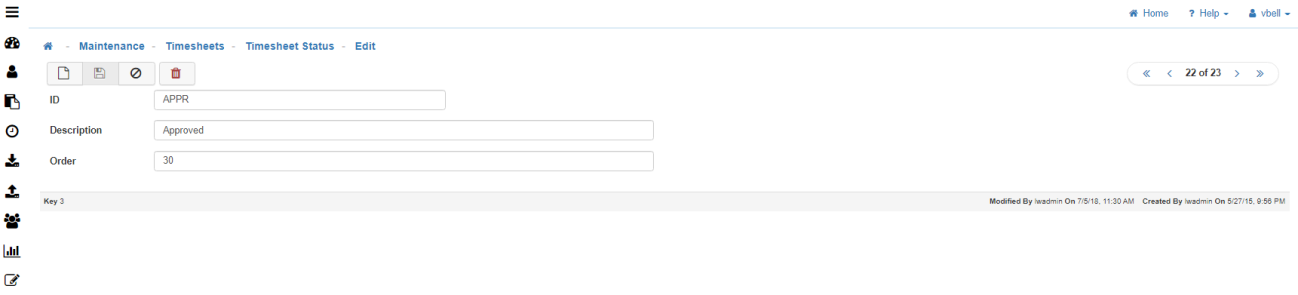
-
New
To create a new 'Timesheet Status', click on the 'New' icon. -
ID
The short name for back end reference. -
Description
The long name that will show throughout LightWork. -
Order
This defines which 'Timesheet Status' comes 1st, 2nd, 3rd, etc.
Note: It is a good idea to leave a gap between the different levels in case there is a need to add a new level in the future. -
Save
Once you are satisfied with your selections, click on 'Save'.
Note: These levels are completely User definable. You can have an unlimited number of levels and they can be assigned to Employees based on each individual Organization or Approval structure.